I used to use Firefox and I miss the AdBlock extension since I switched to Safari on Mac OS X. Installing Privoxy is a breeze and here's all you need to know to get it running with no ads :)
Screenshot below.
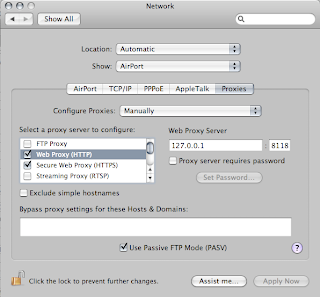
Lazy guide to Privoxy on Safari with OS X:
1. Download Privoxy [Link]
2. Install it by double-clicking on the downloaded file.
3. Click on the Apple icon on top-left corner of your screen
4. Click System Preferences, then Network and click on bottom button called Configure.
5. Click on Proxies tab and check on Web Proxy and Secure Web Proxy items.
6. Enter 127.0.0.1 on FTP Proxy Server box and 8118 on the box next to it (port).
7. Hit Apply and Restart your computer.
8. See the magic of all annoying banner ads, text ads etc.. disappear. Viola!
9. For settings, just go to http://p.p/ from your browser.
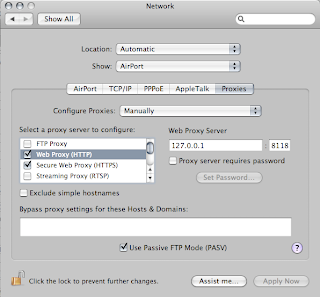
For more complicated steps approach, look into this official Privoxy guide and the Installation guide. Remember it pays to be lazy !!